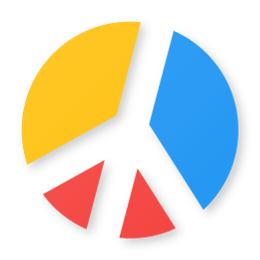
MásPaz
Collaborate with trusted groups to live in safer homes and streets, using an app.
How does it work?
Send and receive alerts of suspicious situations.
If you need help, sound the alarm. Respond to alarms from others.
MásPaz is FREE so you can start making this world a better place to live right away.
Get started